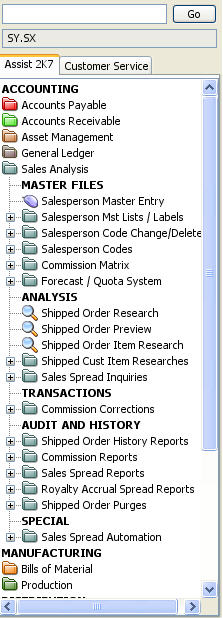· Salesperson
Master Entry lets you add, change or view information
on a salesperson.
· Salesperson
Master Lists / Labels give you the ability to print Master
Lists and Mailing Labels by name, salesperson or reference.
· Salesperson
Code Change / Delete gives you the ability to change
or delete a salesperson code without open or historical information
being lost.
· Salesperson
Codes allow you to add, change, delete, view and print
information on salesperson classes, regions, and territories.
· Commission
Matrix allows you to add, change, delete, view or list information
on a commission matrix. The commission matrix lets you calculate commissions
on sales orders based on one of eleven combinations of salespeople or
customer commission classes with items or item commission classes. Commissions
can be based a percentage or dollar bracket of gross profit, profit
dollars, sales revenue or units. The commission matrix allows date sensitive
commissions.
· Forecast
/ Quota System allows you to add, change and delete the
salesperson forecasts and quotas. Vendor market shares allows you to
analyze the percent of a vendors product line to your customer base.
· Shipped
Order Research gives you the ability to view detailed
information for a shipped order. The order can be retrieved by order
number, sell-to or bill-to customer, primary salesperson, invoice number
or customer purchase order number.
· Shipped
Order Preview gives you the ability to view summary information
on shipped orders with the option to view detail on a specific order.
The orders can be viewed in order number, sell-to or bill-to customer,
primary salesperson, invoice number or customer purchase order number
sequence.
· Shipped
Order Item Research allows you to view summary information
on shipped orders for a specific item. You can view shipped orders for
a specific customer, warehouse or starting invoice date.
· Shipped
Customer Item Research gives you the ability to view
summary information on shipped order lines for a specific customer.
· Sales
Spread Inquiries give management a variety of tools for
viewing and graphing sales trends. Each of the spread inquires has options
for different types of displays, depending on the detail of information
desired. The Sales Spreads available are: Customer Sales, Customer and
Item Sales, Item and Customer Sales, Item Sales, Salesperson Sales and
Salesperson Commission.
· Commission
Corrections give you the ability to enter, print and update
corrections to commissions in the proper posting period.
· Shipped
Order History Reports access the Detailed and Summary
Shipped Order History reports, as well as analysis tools such as the
Shipped Just In Time report. The Shipped Just In Time report compares
ship date to due date and reports on orders shipped early, late or just
in time.
· Commission
Reports are a selection of detailed and summarized commission
reports either based on sales or on cash receipts.
· Sales
Spread Reports give you the ability to print any of the
Sales Spreads in report form. Ranking reports are also available by
customer, by item, by salesperson, and by vendor.
· Royalty
Accrual Spread Reports are a collection of reports that
show sales by a royalty class for various combinations of customer,
item and vendor.
· Shipped
Order Purges give you the ability to purge history based
on a user entered cut-off period.
· Sales
Spread Automation provides a very flexible Sales Spread report
generator. You can sort, select and rank sales information based on
over two dozen coded fields, including region, territory, customer and
item classes and groups, zip code, etc.