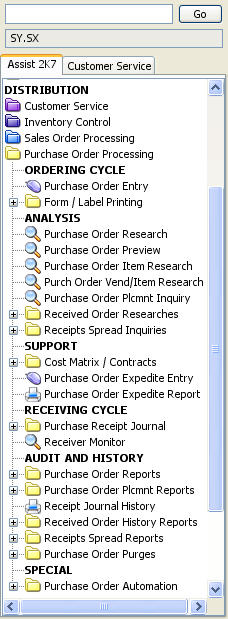· Purchase
Order Entry allows entry and change of purchase orders,
vendor sourcing and vendor claims. Purchase processing orders are also
entered and changed through purchase order entry.
· Form
/ Label Printing lets you print purchase orders, price
requests, receivers, debit memos and stocking labels.
· Purchase
Order Research displays purchase orders and sourcing
in detail. The open order or sourcing can be retrieved by order number,
vendor, order type and warehouse, order status and warehouse or by reference.
· Purchase
Order Preview lets you view summary information on open
orders with the option to view detail on a specific order. The orders
can be viewed in many sort sequences such as vendor, order type and
warehouse, and order status and.
· Purchase
Order Item Research gives you the ability to view summary
information on open orders and sourcing for a specific item.
· Purchase
Order Vendor / Item Research shows you open purchase
order line items for a vendor.
· Purchase Order
Placement Inquiry allows you to view order placement, sourcing
conversion, and claim processing information by purchase order number,
vendor, or warehouse.
· Received
Order Researches gives you the ability to view detailed
and summary information for received orders by order number, vendor
or item.
· Receipts
Spread Inquiries give the purchasing manager a variety
of tools for viewing and graphing purchasing trends. Each spread inquiry
offers different types of displays, depending on the detail of information
desired. The receipts spreads available are by Vendor and Item, by Item
and Vendor and by Item.
· Cost Matrix /
Contracts allow you to add, change, delete, view or print
information on a costing matrix or vendor contract. The cost matrix
is a way of assigning costs on purchase orders based on one of eight
combinations of vendors or vendor classes with items or item price classes.
Costs can be based on a percentage of the base, a flat amount added
to or subtracted from the base or a set cost. The possible bases are
list price, retail price, actual cost or standard cost. The cost matrix
allows date sensitive costing. Contracts extend the cost matrix by tracking
quantities and limits.
· Purchase
Order Expedite Entry provides a way to track phone calls
and other contacts with vendors concerning purchase orders.
· Purchase Order Expedite Report prints the vendor contact notes
that you enter regarding purchase orders.
· Purchase
Receipt Journal allows you to print and update purchase
receipt journal for a batch of receivers.
· Receiver
Monitor provides a snapshot of received purchase order
totals for today, yesterday, the month and the year. The totals can
be viewed by warehouse, vendor class, item class, or order type.
· Purchase
Order Reports allow you to print open order reports by
order number, vendor, order type and warehouse, order status and warehouse,
batch or item.
· Purchase
Order Placement Reports give you the ability to print
summary order placement, sourcing conversion, and claim processing reports
by purchase order number, vendor, or warehouse.
· Receipt
Journal History allows you to print receipts journal
reports for a specific posting period.
· Received Order
History Reports give you the ability to print Detailed Received
Order History, Summary Received Order History, Received Order Item History
and Received Vendor Item History reports.
· Receipts
Spread Reports give you the ability to print the Vendor
and Item, Item and Vendor and Item Receipts Spread reports.
· Purchase
Order Purges give you the ability to purge expired sourcing
and deleted orders.
· Purchase
Order Automation gives you tools to facilitate purchase
order processing and paper flow with the least amount of effort. Purchase
Order Worksheets gives you the ability to determine requirements by
vendor based on critical quantity, zero quantity or re-order quantity.
The system builds a worksheet for each vendor specified, allows you
to manipulate the quantity, and then creates a purchase order from the
worksheet.