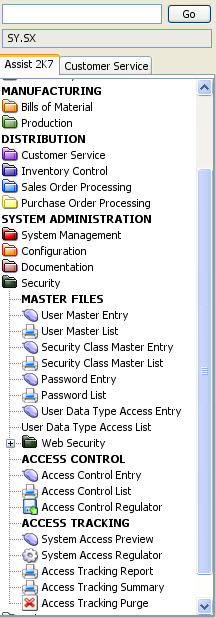· User
Master Entry allows you to add, change, delete or view
information on a user. The default company, division, warehouse, initial
menu, printer list and status are controlled here.
· User Master List
prints users by code, name or class.
· Security
Class Master Entry lets you add, change, delete or view
information on a security class.
· Security Class
Master List prints a list of security classes.
· Password
Entry allows you to add, change, delete or view information
on a password for any entry field.
· Password List
prints a list of system field passwords.
· User Data Type
Access Entry gives you a means to control user access to
customers and salespersons. This feature is easily expandable to include
virtually any other type of sensitive data.
· User Data Type
Access List prints the user data type access controls you
have set up.
· Access Control
Entry allows you to enter the system access parameters for
a user, a class of users or a specific terminal.
· Access Control
List gives you the ability to print a Master List of access
control parameters.
· Access Control
Regulator will evaluate and update individual users access
parameters based on changes made to class access parameters.
· System Access
Preview lets you monitor who is logged on at the moment,
and see what application they are running.
· Access Tracking
Report prints a detailed log of system activity by users
who have been set up to be tracked.
· Access Tracking
Summary prints a summarized log of user activity.
· Access Tracking
Purge removes old user activity detail from the access tracking
log.