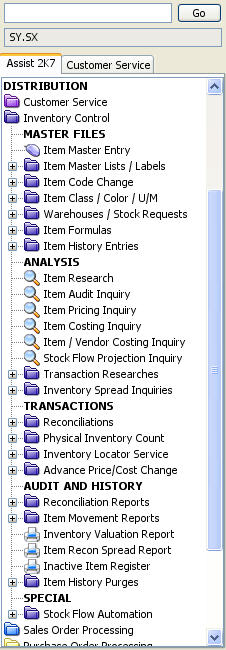· Item
Master Entry lets you add, change or view information
on an item.
·
Item Master Lists / Labels give you
the ability to print Master List and Stocking Labels by item code, description,
item type, class, group or vendor.
· Item
Code Change / Delete gives you the ability to change
or delete an item code without open or historical information being
lost.
· Item
Classes allow you to add, change, delete, view and print
information on item classes, item groups, item price / cost classes
and commission classes.
· Warehouses
let you add, change, delete, view and print information on warehouses.
The lot regulator recalculates the item average cost and removes lots
that are no longer active.
· Item
Formulas let you add, change, delete, view and print
information on the formulas for the calculation of lead time, average
usage, critical stock level, minimum stock level and maximum stock level.
You can update these levels for a range of items at any time, based
on current activity.
· Item
History Entries let you maintain demand and usage history
on an item.
· Item
Research displays status information on inventory items
with the ability to view costs, pricing, open and closed sales orders,
open and closed purchase orders, recommendations and substitutes, warehouse
quantity detail, audit history, detailed history by month and year,
lot detail and transactions history.
· Item
Audit Inquiry gives you the ability to view all transactions
on an item and lot based on a starting date. It shows posting date and
time, journal, reference number, cost, quantity and a running balance
of inventory quantity.
· Item
Pricing Inquiry displays the price matrix for an item
and customer combination, allowing you visibility on quantity price
breaks and the price matrix definition.
· Item
Costing Inquiry displays the cost matrix for an item
and vendor combination, allowing you visibility on quantity cost breaks
and the cost matrix definition.
· Item
/ Vendor Costing Inquiry shows you vendor purchasing
information and history for an item.
· Stock
Flow Projection shows the time-sensitive effect on inventory
for future transactions, including open sales orders, purchase orders,
production orders, and forecasted production.
· Transactions
Researches give you the ability to view detailed and
summary information on open and closed reconciliations, sales, purchasing
and production. These transaction researches show all the "in's
and out's" on an item, pulling information from other modules together
for the inventory manager.
· Inventory
Spread Inquiries give you detailed quantity and cost
reconciliation activity by month and year. The activity can be displayed
graphically.
· Reconciliations
allow you to enter, print and update adjustments and transfers to an
item for any valid posting period.
· Physical
Inventory Count allows you to enter, update and monitor
physical counts based on item code, description, type, class, group,
vendor or reference.
· Inventory
Locator Service prepares the export reports and files for
ILS. ILS is a service that publishes your excess inventory for sale.
· Advance
Price / Cost Change allows you to enter price and cost
changes in a work file which can be updated to actual price and cost
matrices at a later date.
· Reconciliation
Reports give you the ability to print open reconciliation
reports and reconciliation history reports.
· Item
Movement Reports give you the ability to print many different
inventory activity and status reports, including Item Activity, Item
Status, Item History, Stock Replenishment, and Inventory Turns. Reports
can be sorted in many ways, including by item code, description, type,
class, group, vendor or reference.
· Inventory
Valuation Reports gives you the ability to print a valuation
report by item code, description, type, class, group, vendor or reference.
The report format allows you to define two sets of columns to compare
quantities and costs. You can define the quantity columns as available
quantity, critical quantity, inventory count, minimum quantity, on hand
quantity or maximum quantity. You can define the cost columns as average
cost, current actual cost, inventory count cost, last cost or standard
cost.
·
Item Reconciliation Spread Report
gives you the ability to print detailed quantity and cost reconciliation
activity by month and year by item code, description, type, class, group,
vendor or reference.
· Inactive
Item Register gives you the ability
to print and purge inactive items based on a cut-off period selected
by you.
· Item
History Purges gives you the ability to purge history
based on a user entered cut-off period.