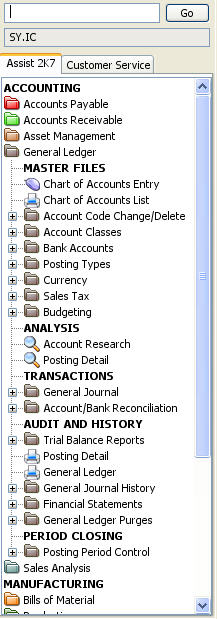·
Chart
of Accounts Entry allows you to add, change and
view information on a general ledger account.
· Chart
of Accounts List gives you the ability to print a list
of general ledger accounts by account, description, class or reference.
· Account
Code Change / Delete lets you change or delete a general
ledger account code without open or historical information being lost
(future enhancement).
· Account
Classes lets you add, change, delete , view or print
information on account classes.
· Bank
Accounts lets you add, change, delete, view or print
information on bank accounts.
· Posting
Types lets you add, change, delete, view or print posting
types. Posting types control sub-system interfaces to the General Ledger.
· Currency
allows you to add, change, delete, view or print information on currency
types and exchange rates.
· Sales Tax
allows you to add, change, delete, view or print information on sales
tax codes. You control the tax percent and general ledger account that
the tax is accumulated to.
· Budgeting
allows you to enter budget figures for comparison of actual
to budgeted amounts.
· Account
Research allows you to view summary activity by month,
or detailed activity for selected posting periods. The activity can
be displayed graphically.
· Posting
Detail allows you to view detailed activity on a general
ledger account for selected posting periods.
· General
Journal allows you to enter, print and update general
journal entries to any open posting period.
· Account
/ Bank Reconciliation allows you to enter in checks that
have cleared the bank, run a bank reconciliation report and clear cashed
checks from the system.
· Trial
Balance Reports gives you a summarized trial balance
for selected posting periods, with optional comparisons to other time
periods.
· Posting
Detail gives you posting detail for a selected posting
period. The posting detail report can be run for a single journal, such
as Cash Receipts or for all journals together.
· General
Ledger gives you posting detail and summary activity
by month for a selected posting period and general ledger account range.
· Financial
Statements gives management the ability to print summary
or detailed financial statements based on user defined and maintained
statement formats.
· General
Ledger Purges give you the ability to purge history based
on a user entered cut-off period.
· Posting
Period Control is the key to "month-end" processing.
In just minutes you can open posting periods for the next month and
"month-end" is done. You have the ability to open posting
periods and to designate the current posting period for each journal.
Each journal can have its own open posting periods and default current
period.