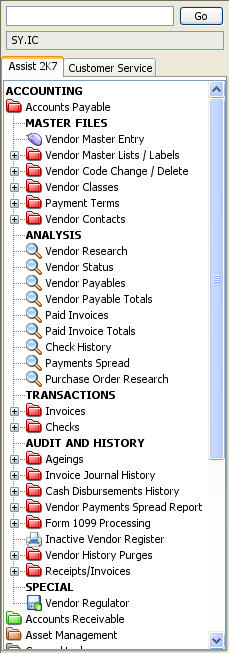· Vendor
Master Entry allows you to add, change or view information
on a vendor.
· Vendor
Master Lists / Labels gives you the ability to print Master
Lists, Vendor Addresses, Vendor Contacts, Standard Expenses List and
Mailing Labels by vendor name or code.
· Vendor
Code Change / Delete gives you the ability to change or delete
a vendor code without open or historical information being lost.
· Vendor
Classes allows you to add, change, delete, view and print
information on vendor groups or vendor classes.
· Payment
Terms allows you to add, change, delete, view and print
payment terms.
· Vendor
Contacts lets you add, change, delete, view or print
Invoice, Purchase Order, or Miscellaneous remarks for a vendor.
· Vendor
Research displays the vendor master information with
options to view Purchase History, Open Invoices, Open Purchase Orders,
Payment History, Receipts History, and Vendor Status.
· Vendor
Status displays credit information
for the selected vendor, giving the accounts payable department all
the necessary information for handling calls from vendors. You can identify
which invoices are open and what payments been made, and log information
given to the vendor directly into the system.
· Vendor
Payables displays open payables for a selected vendor
with the ability to view expense distribution and payment history on
a selected invoice
· Vendor
Payable Totals displays open payable totals for a selected
vendor with the ability to then see the detail
· Paid
Invoices displays paid invoices for a selected vendor.
· Paid
Invoice Totals displays closed
payable totals for a selected vendor with the ability to then see the
detail
· Check
History displays summary check
information for a selected vendor with the ability to view detail of
the invoices paid.
· Payments
Spread gives management a variety of tools for viewing
and graphing payment history. There are several different spread options
available, depending on the detail of information desired.
· Purchase
Order Research displays Purchase Orders and Sourcing
in detail. The Open Purchase Order or Sourcing can be found by order
number, vendor, order type and warehouse, order status and warehouse,
or by reference number.
· Invoices
allows you to enter, print and update invoices to any open posting period.
· Checks
allows you to enter manual checks as well as print and update computer
generated checks.
· Ageings
allow you to print Detailed or Summary Agings. The reports can be sorted
by vendor name, vendor reference, class, group or vendor code. You can
define the columns on the aging reports. The Aged Trial Balance provides
an aging for prior months.
· Invoice
Journal History gives you invoice history by posting period
and vendor or by vendor and invoice.
· Cash
Disbursements History gives you check disbursement history
by period and vendor, period and check number, by vendor and by check
number.
· Vendor
Payment Spread gives you the ability to print any of the
Payment Spreads in report form.
· Form
1099 Processing provides automatic Form 1099 printing for
selected vendors.
· Inactive
Vendor Register gives you the ability to print and purge
inactive vendors based on a cut-off period selected by you.
· Vendor
History Purges gives you the ability to purge history based
on a user entered cut-off period.
· Receipts
/ Invoices provides reports and inquiries on purchase
receipts that you have not received an invoice for.
· Vendor
Regulator allows you to verify and update vendor balances
in the event of a system interruption.