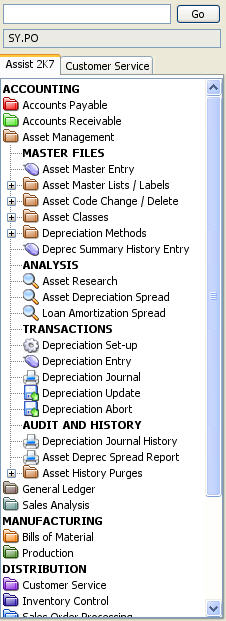· Asset
Master Entry allows you to add, change and view information
on an asset. The program stores the current values of a minimum of three
(book, fe deral and state) reporting groups.
· Asset Master List / Labels
gives you the ability to print a list of assets by asset, class, description,
acquired period, disposed period, location, reference or asset account.
· Asset
Code Change / Delete gives you the ability to change or delete
an asset code without open or historical information being lost.
· Asset
Classes allow you to add, change, delete, view or print
information on reporting groups and asset classes.
· Depreciation
Methods allows you to add, change, delete or view methods
of depreciation. Methods that are supported are; ACRS, declining balance,
MACRS, sum of the year's digits, straight line and user defined.
· Deprec
Summary History Entry lets you to add, change and delete
summary depreciation history
· Asset
Research lets you view asset master information with options
to view Depreciation History or report group information.
· Asset
Depreciation Spread gives management a variety of tools
for viewing and graphing asset depreciation history.
· Loan
Amortization Spread allows you to calculate the principal
and interest amounts for a user defined loan amount. The principal and
interest amounts for each period with year to date and life to date
totals are displayed, and optionally printed.
· Depreciation
Set-up allows you to automatically generate the asset's depreciation
amount as defined in the Asset Master Entry program.
· Depreciation
Entry allows you to add, change, delete or view an asset's
depreciation for a posting period.
· Depreciation
Journal allows you to automatically post the asset depreciation
amounts to the General Ledger and Asset Management History files.
· Depreciation
Update allows you to automatically post the asset depreciation
amounts to the General Ledger and Asset Management History files.
· Depreciation
Abort allows you to abort the pending depreciation amounts
· Depreciation
Journal History gives you the ability to print a Depreciation
Journal for any posting period stored on the system.
· Asset
Depreciation Spread Report gives you the ability to print
the Depreciation Spread in report form.
· Asset
History Purges give you the ability to purge history through
a given cut-off period.